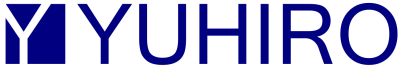Advantages and Disadvantages of Webflow
A countless number of no code web development platforms are available on the market, like Webflow, which gives you the power to design, build, and launch responsive websites visually. It has made it easier for web designers, freeing them from the creative shackles and tedium of traditional web development. They can easily break the code barrier and eliminate the need to hand off designs to front-end developers with detailed specifications.
Professional designers have long yearned for the capacity to swiftly and creatively create responsive websites without having to deal with code. With the introduction of Webflow in 2003, it became feasible for anyone to create powerful, adaptable websites with the same ease as documents. However, before you invest your time and money in any tool, you must first determine whether it meets your needs. In this article, we will look at the benefits and disadvantages of using Webflow to see if it is right for you.
How Is It Beneficial?
The following are some of the major advantages of using Webflow for designing your websites quickly without the need for coding.
- Speed and Efficiency
- Affordability
- User-friendly
- Secured Hosting Platform
- SEO Controls
- Pricing Flexibility
1. Speed and Efficiency
The ability of Webflow to quickly and simply create complex websites without requiring the writing of a single line of code is one of its main advantages. Additionally, it enables teams to work together and create websites quickly. For example, one designer can work on the website while another edits content. It makes it easier for project managers to oversee projects and keeps the design process fluid.
Therefore, the development time required is reduced drastically. Because the designs are responsive by nature, anything created for the desktop automatically cascades to tablets and mobile devices. You can make changes to the elements to make sure they are accurate and in line with your design aesthetic. This can help you focus on other areas of your business while saving you a tonne of time.
2. Affordability
For those looking to create professional-looking websites without breaking the bank, it is a very affordable option. In fact, it is commonly believed that utilising a no-code platform like Webflow can reduce development expenses by as much as 80%. This savings not only applies to the initial cost of development but can also extend to ongoing maintenance costs. Furthermore, the no-code platform can help to reduce mistakes and improve the efficiency of the development process.
3. User-friendly
Complex designs can be easily constructed with Webflow’s drag-and-drop visual builder. Unlike any other CMS, it will allow you to fully customise your website. It creates websites without requiring any code, which transforms and streamlines the process. To create sophisticated websites, you do not need to know how to code. This implies that you can still create stunning websites with this platform even if you are not a tech person.
4. Secured Hosting Platform
Webflow also comes with hosting, which is another advantage. Therefore, you will not need to bother about looking for a different host for your website. Its free SSL certificate provides a high degree of security. The platform supports access control to the backend and conforms to security standards. Their globally distributed hosting stack, powered by AWS, also guarantees that your website always functions properly.
5. SEO Controls
With its adaptable content management tools, Webflow assists you in making the most of your SEO efforts. It gives you control over 301 redirects, markup, indexing rules, SEO meta tags, and more. Meta titles and descriptions can be automatically defined by using fields in CMS collections. Additionally, it simplified the process of adding image metadata (alt text) to ensure that images are accessible to screen readers. Also, the tool has a built-in SEO audit tool that provides recommendations like adding alt text to images and improving heading structure.
6. Pricing Flexibility
Everyone can use the platform, and having flexibility in their plans is one of its main benefits. From free plans for anyone learning Webflow to paid plans for startups, enterprises, agencies, and freelancers, they offer a variety of options. Additionally, you can always sign up for the free trial if you are not sure if it is right for you. This will enable you to test the platform before deciding to use it.
The first thing that you should know about Webflow pricing plans is that they come in three different plans, and each plan serves different functions.
| Pricing Plans | Divisions |
| Site Plans | Basic PlanThis plan is intended for beginners, and it is likely that you will not receive many visitors in the initial months. If your monthly visitor count is under 25,000, this plan will function best. This package may help you save a significant amount of money if all you need is a basic static website without e-commerce or content management system capabilities. CMS PlanCertain CMS and guest editing features are not included in the starter and basic plans. This plan is ideal if you want 2000 CMS items and 3 guest editors. Monthly visitors are limited to 100,000. This is an ideal plan if you want to create a blog website. Business PlanFor websites with a lot of traffic, this plan works best. It receives about a lakh visits each month. If you receive a lot of submissions and your company is expanding quickly, this plan is ideal for you. Additionally, you can customise your plan if these options do not meet your needs for a website. |
| Ecommerce Plan | Standard PlanIf this is your first time starting an online store, this is a very affordable plan. For small businesses, the 500 CMS items that you will receive are more than sufficient. You will have access to every feature you need to sell goods online. However, you will need to upgrade to a more expensive plan as soon as your company starts to expand. Plus PlanCompared to more established businesses, this plan works well for expanding businesses. Furthermore, there is no transaction fee of 2% when making payments with it. Advance planGenerally speaking, this plan works well for over 1,000 products. Due to its unlimited revenue potential, this plan is preferred by business owners. You can increase revenue on your website for free. |
| Workplace Plan | Starter PlanMost Webflow development companies follow this plan. With this plan, you can create as many as two sites. The best part is that it is free of charge and offers prompt client feedback. Core PlanTen projects are allowed under this plan. If you know how to write code, this plan is ideal for you because it lets you host and modify your own codes. Growth PlanAdvanced features like password protection and infinite projects are available with the Pro plan. Additionally, you will receive personalised hosting and coding experiences. Enterprise PlanIf none of the plans that are offered suit your needs or the needs of your organisation, you can customise a plan to meet those needs. |
What are the Disadvantages?
Choosing Webflow as your go-to no-code development platform has some possible disadvantages. First off, compared to some of the more well-established options available, it lacks the maturity and robustness of this relatively new platform. This may cause unexpected bugs to occasionally surface or stability problems.
The fact that the platform is so visually appealing and user-friendly makes it simple to create designs that are not optimised for conversions or performance, which is another possible drawback. Although inexperienced users might not realise this until it is too late, seasoned developers will be aware of it and take it into consideration. The following are a few disadvantages to using Webflow:
- The fact that it offers few design options is one of its disadvantages. You might have to look somewhere else if you are searching for something more personalised.
- Its limited functionality in comparison to other website builders is another drawback. For instance, certain features, like support for multiple languages and A/B testing, are not available.
- Some users may find its pricing plans to be rather pricey, especially given the availability of less expensive options.
- It also has the disadvantage of not having phone support; in the event that you require assistance, you will need to use their online help resources.
- In addition, Webflow lies somewhere between traditional web development and design, so finding skilled workers familiar with the platform and capable of producing high-quality results can be challenging. You may not be able to scale up or outsource your work as needed.
So, you read through the advantages and disadvantages of Webflow. This platform has a number of robust features that make it a great choice for building an easy-to-use, quick, and responsive website. It offers exceptional flexibility and collaboration options, making it easy to get a website up and running in a matter of days. Moreover, the platform makes scalable websites possible for everyone, from freelancers to large enterprises.
It is important to weigh the benefits and cons before making a decision, though, as it has certain disadvantages as well, such as a subscription-based pricing model and limited customisation options. Thus, Webflow could be something to consider if you are looking for a simple approach to creating stunning websites without knowing a single bit of code.
Interesting Links:
Webflow: The Web Development Platform Of The Future
Everything You Need to Know About Webflow

Hi, my name is Rahil. I work at YUHIRO Global and I help web agencies and software companies from Europe to build developer teams in India.