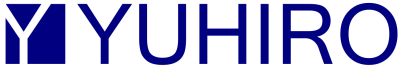How to Build Fast Loading Website Frontends in JavaScript
Nowadays, in our fast-paced digital world, website performance plays a crucial role in the success of any online venture. The website should be able to attract visitors and keep them, resulting in better search engine rankings, higher conversion rates, and a better user experience (UX). Sometimes, the developers may need help with some problems, like content loading issues.
For this reason, they need to prioritise performance optimisation techniques in order to design fast-loading, responsive, and user-friendly websites. Fast-loading website front ends are built by optimising file sizes, reducing network requests, leveraging caching and asynchronous loading, and implementing best practices. This article will guide you through the mentioned techniques in detail, and you can explore more about the topic.
1. Minimise HTTP Requests
The number of HTTP requests a page must complete before it changes to the actual page can slow down the loading time of the website. The larger the number of requests, the slower the loading time, especially if the requests contain large amounts of data to load, such as large images, videos, or HTTP payloads. The way to improve your page loading time is to inspect the number of requests and try to reduce them.
- The best way to do it is to combine all JavaScript resources into one, which you can do with various applications, libraries, and online tools.
- Combine the multiple JavaScript files in the correct order so that any dependencies are respected.
- The order of the files to be combined can be specified using either a file list or a group of fileset elements.
2. Minify and Compress Code
Another way to improve website performance is to minify and compress the source code by removing unnecessary characters. It is applicable to HTML, CSS, JavaScript, and other types of source code. When writing such files, developers frequently use white space and comments to make the code easier to read and edit for other developers.
- But when it comes to serving the webpage, it is essential to remove the comments and unused codes, simplify the variable names, and remove white spaces.
- By doing that, there is no risk of removing any functionality from the page.
- Also, keep the non-minified code around for future development.
- There are numerous tools for minifying source code, including minifer.org, HTMLMinifer, CSS Minifer, and JSMinify.
3. Optimise Images
You know that images make up the majority of website content and should be properly optimised to decrease the time it takes for web pages to load. Now, the next step is to optimise your images through the following techniques, including:
- Image Compression
- Using Modern Image Formats
- Lazy Loading Technique
- Use a CDN (Content Delivery Network)
Image compression
It is a technique for reducing the image size without affecting its quality. It can help improve web page performance because smaller images contain less data and will load faster. Compressions are of two types, i.e., lossless and lossy.
Lossless compression preserves the image quality, while lossy compression can cause some loss of quality but may not be noticeable to the human eye. For example, TinyPNG, SVGOMG, Squoosh.app, Compressor.io, JPEGmini, and Kraken.io are some tools that can assist you in compressing images for your web application.
Using Modern Image Formats
Make sure to use the correct file formats, which means JPEG for photographs, PNG for graphics and illustrations, and GIF for simple graphics and animations. Also, you can optimise the website by using modern image formats like WebP, AVIF, FLIF, and HEIF, which can offer better compression rates than traditional formats like JPEG and PNG.
It will help you achieve faster loading speeds for the users of the website. Sometimes, these modern formats may not be supported across browsers. In those cases, make sure to add PNG as a fallback using the picture element.
Lazy Loading Technique
Instead of loading all the images at once, this technique enables the loading of only the images that are visible to users. It will aid in the enhancement of the website’s performance and loading speed. It is possible to do so by using the img element and setting the loading attribute to lazy.
There are older browsers where the loading attribute may not be supported. In such cases, JavaScript can help you implement it by lazy loading manually. Only visible or soon-to-be-visible images are loaded, which speeds up page load times and enhances the user experience.
Use a CDN (Content Delivery Network)
Based on users’ geographic location, it sends images to them via a server network.
4. Reduce Redirects
Reducing redirects on a web page means eliminating the extra time required for the browser to make multiple requests to the server. It will benefit the users by reducing page load time. Usually, what happens is that if your browser requests a page, it will first request the server and then wait for the response. If the server redirects the browser to another website, the browser must make a new request to the new page.
This procedure requires some time, and if there are several redirects, the page load time may be considerably slowed down. Reducing redirects enables the browser to send out fewer requests and get responses more quickly, which speeds up the loading of pages.
5. Leverage Browser Caching
Browser caching is a technique for reducing page load time by allowing the browser to save specific web page resources locally. Whenever a user visits a website, the browser downloads the resources needed to render the page, such as images, CSS, and JavaScript. The browser will save these resources locally by using browser caching.
- The browser will not have to download the resources again when the user returns to the same page, speeding up page load time.
- For instance, the browser will download the HTML file from the server while checking its cache for static assets (such as JavaScript, CSS, and images) and returning the content from the cache if it is found. Otherwise, it will return the server’s content.
So, the article discussed how to build fast loading website frontends in JavaScript. So if you are a developer who follows the above strategies, you can surely build a website with fast loading pages to give users a great experience when they visit your website. So make sure to optimise your website, as it is very important when it comes to frontend development.
Interesting Links:
9 Best Practices for Optimizing Frontend Performance

Hi, my name is Rahil. I work at YUHIRO Global and I help web agencies and software companies from Europe to build developer teams in India.