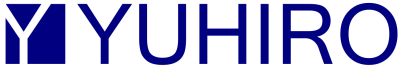SAP CRM vs Salesforce: What is Better?
SAP and Salesforce are famous and influential customer relationship management (CRM) software. There can be a lot of difficulty in deciding between them. There are many CRMs available on the market, and each differs from the others. Just because they disagree, one cannot say that one is better.
Here, SAP and Salesforce play a significant role in aiding the growth of numerous businesses by effectively managing and facilitating client interactions. This article will discuss the differences and feature analysis of both CRMs to determine which suits your needs better.
Comparison Based on Various Features
The article will cover a variety of features to help you decide which is best for you. Here are some of them for your information so that you can use them for your customer relationship management, even though not all of them are mentioned. Your choice is dependent on what your requirements are and what the software demands. It includes the following.
- Batch Email Marketing
- Omni-Channel Solutions
- Offline Mode
- Online Case Management
- Custom Reports
- Business intelligence (BI)
1. Batch Email Marketing
Batch email marketing is a feature that enables users to create emails and newsletters using the system’s built-in design tools and send them in bulk to defined groups of clients. Salesforce can design emails and newsletters from pre-built templates or from scratch.
For better serving their users’ needs, it enables users to create personas for specific user audiences. Users can plan long-term strategies by scheduling broadcasts and viewing their calendar of upcoming messages.
However, when it comes to SAP, enterprise-level email marketing is possible, which includes sophisticated campaign management and cross-channel marketing to attract viewers from various sources. Compared to SAP, it is said that Salesforce is better and more user-friendly due to its extra resources and step-by-step campaign builders.
2. Omni-Channel Solutions
It is a feature that allows users to have a consistent experience across all devices. Even though the CRMs take different approaches to implementing this feature, both can deliver a good Omni-Channel experience across various devices. You can pick whichever one best suits your requirements.
3. Offline Mode
Being able to use CRMs both online and offline, as well as having easy access to the system from any location, is highly beneficial to the business. If they don’t work offline, it will make things difficult for the users.
In the case of Salesforce, it has limited access to offline tools. In contrast, SAP gives cloud users complete access to its offline mode features. However, it will sync all data upon its return to service, so any changes will be automatically transferred to the cloud. It is a superior choice to Salesforce in terms of offline-mode functionality.
4. Online Case Management
Case management is all about effectively managing the customers’ information, events, and contacts. Users can view and edit service cases from any location using Salesforce’s online case management feature. The system can help users deliver accurate answers to customers on time. SAP case management gathers data from various sources and stores it in a searchable database that is simple to use.
When an issue occurs, the CRM has an incident tracking facility that offers custom fields and detailed data storage to ensure nothing is missed while documenting the problem. It will help to set priorities and custom parameters to close the cases and remotely monitor them. Regarding case management, SAP provides more robust functionality and variety.
5. Custom Reports
For many organisations, the reports made with pre-built templates won’t work. It may need more than the user’s needs, and the need for specialised reports becomes essential. As a customer relationship management system, Salesforce can provide you with custom or pre-built reports and dashboards that give you a real-time picture of your business at a glance.
On the other hand, SAP’s user-friendly interface allows users to create and edit interactive reports on the same screen. It offers unique assignment and access abilities to ensure it gets the necessary attention. It is way more interactive than Salesforce due to this feature. By restricting access to appropriate roles for the organisation, it keeps data secure.
6. Business intelligence (BI)
Nowadays, Business Intelligence tools are used by almost every business software as additional modules. It allows users to gather all the necessary information and monitor the KPIs of their daily business operations, which will help them make better decisions for the company in the long run.
Salesforce has a paid add-on named QlikView. It offers the benefits of business intelligence while being simple to use and requiring little to no IT support for near real-time analytics. Therefore, the users benefit by driving their sales efficiency. Users can plan and track marketing campaigns using the customer data they’ve analysed to develop strategies for improvement.
SAP doesn’t specialise exclusively in CRM, unlike the others. It includes functionality from its BI system BusinessObjects, such as KPI reporting. However, it is sometimes limited in its comprehensiveness since it can only be integrated directly into SAP CRM with a separate BI system. With Salesforce’s integrated BI module, users are offered an overall more robust BI module because it uses a different, powerful BI platform that integrates seamlessly.
They both offer the same features. In terms of features, they are direct rivals, and some claim that Salesforce is better able to perform more features independently than the other CRM.
However, SAP can integrate with ERP systems more effectively than the others. Salesforce, on the other hand, provides a more user-friendly, efficient user interface, better configuration options, and simple usability. It’s critical to choose CRMs after carefully considering your needs and conducting research on them.
Interesting Links:
More information about Customer Relationship Management

Hi, my name is Rahil. I work at YUHIRO Global and I help web agencies and software companies from Europe to build developer teams in India.