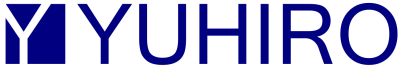Top 10 Software Tools in QA Software Testing
Numerous QA (Quality Assurance) software testing tools are available on the market to automate the testing process of software applications. It aids in ensuring that each new software release meets project requirements and provides a positive user experience. They help QA teams work more efficiently, accelerate release cycles, and deliver products to market with fewer or no bugs.
But the thing is, while choosing them, you should be mindful of them, even if you’re just starting in QA or you’re a veteran. Since trying all of the QA software testing tools is time-consuming and choosing the most useful is tricky, here are some of them that can make your work easier. You will get a thorough explanation of the QA software testing tools in this article. Learn more.
1. ClickUp
ClickUp is one of the best QA software testing tools for bug tracking and project tracking. It is an all-in-one project management software and productivity tool suitable for every type of team. Hundreds of customisable features are available in the tool and the platform is also customisable.
With ClickUp, teams can use Board View as an easy-to-use bug tracking board to organise bug bashes, oversee agile projects, divide and assign tasks, and work more productively with their engineering teams. They can customise the tool to fit their unique needs, tastes, and processes (like bug tracking and issue management).
- Custom Fields allow you to add as many details to work as you need, custom task statuses for a streamlined workflow, and customisable tasks with over 35 ClickApps like automation and Sprint Points.
- Many powerful collaboration features make it easier for the QA teams to work together on any type of project with digital Whiteboards, Docs, comments, Proofing, Email in ClickIp, Chat view, and more.
- Additionally, you can easily share custom Dashboards with your team and obtain a high-level overview of all your work at a glance.
2. Jam
It is a free Chrome extension that combines screen recording with bug-reporting capabilities. It can automatically record console logs and network requests, making it easy for quality assurance personnel to report bugs. It also helps engineers collaborate more efficiently by gathering all the information needed to fix bugs into a single link.
Moreover, Jam integrates with the most popular platforms, such as ClickUp, Slack, and Github, to add valuable data straight into their current workflows, making it simple to share QA bug reports. One of the limitations of the tool is that for some edge-case bugs, the screen recordings may not be enough for an engineer to identify the issue.
3. BrowserStack
It is one of the best cross-platform testing tools for websites and mobile apps to check whether they are compatible with end-user platforms to create a seamless final experience that is constant across devices. It allows the QAs to test their products on 3000+ real devices and browsers.
It can also integrate easily with productivity tools like GitHub and Slack. Testing automation is one of the best features it can offer; it is simple to set up, simple to use, and highly secure. It provides page performance insights for regression testing. You can get access to localhost, staging, and private websites for fast deployments. One of the limitations is that it does not offer security testing features.
4. Fake Filler
FakeFiller is a software testing tool and browser extension that allows you to test form functionality and auto-fill data fields. QAs can reduce the amount of time spent on tedious and repetitive tasks such as testing login and signup forms by using FakeFiller to fill input fields with fake data quickly.
By automating the repetitive process of filling out forms, this browser extension saves you valuable time, increases your productivity, and provides a wide variety of template fields suitable for any scenario. It can sync your settings across various browsers and devices. With a single keystroke, you can fill out any length of the form. Unfortunately, the keystroke shortcuts prefill every field on a page and occasionally erase preexisting fields, which is a limitation.
5. Mailinator
QAs can use Mailinator, a private routing message system, to test email and SMS workflows. Mailinator is a tool that QA testing teams can use to automate test email workflows, including 2FA authentications, signup forms, and password reset sequences.
It also makes it simple to identify test cases for possible bugs and regression testing that could disrupt onboarding processes at random. To ensure that access points are secured, it provides an infinite number of private inboxes and private domains for a variety of test cases, as well as webhooks and API access. The limitation is the fact that it lacks archiving options and whitelisting/blacklisting options.
6. TestRail
TestRail is a test management platform used to document and track the testing plans of your Quality Assurance team. It can be used as a test automation tool by QAs to streamline processes, increase test coverage, and gain real-time insights. Additionally, it facilitates the tracking of real-time progress and improves team traceability, enabling higher performance testing and faster feature delivery.
It can test different runs, plans, and suites of the product and create custom case templates for faster test management. Other features include test case versioning, role-based access control for the entire team, and integration with bug trackers and productivity tools. One limitation of the tool is that it lacks security testing.
7. Selenium
Selenium is an automated testing framework used to validate web applications across multiple browsers and platforms (Chrome, Safari, Edge, etc.). A variety of scripting languages, such as Python, C#, and Java, can be used to compose test scripts for Selenium.
- Three tools are available in the Selenium framework that Quality Assurance teams and organisations can use: Selenium WebDriver for automated regression tests; Selenium IDE for bug reproduction scripts and automation-aided testing; and Selenium Grid for distributing and executing tests on multiple machines and environments.
- Each of the tools above has advantages and disadvantages that should be weighed in light of the needs of the business and the kind of software testing that must be done.
Its most significant features are cross-platform and cross-browser testing automation, direct browser communication (Selenium WebDriver), easy access to DOM elements during testing, support for testing web apps with AJAX-based scenarios (Selenium WebDriver), and more. However, because it is an open-source tool, installing the framework’s tools on your own without professional assistance can be challenging.
8. TestComplete
TestComplete is a QA tool for automated user interface testing. It can test desktop, web, and mobile applications on more than 2050 different browser and platform combinations. It is compatible with an Agile testing environment. It has an automated recording engine, keyword-focused test development features, integrations with TeamCity and Jenkins for automation testing, and Zephyr for test reporting.
- The tool’s best features are its ability to write complex automated tests with record and play capabilities, its ability to write scripts in multiple programming languages like Python, VBScript, or Javascript, and its built-in integrations with open-source testing frameworks like SoapUI and CI/CD (Continuous Integration / Continuous Deployment) tools like Jenkins and TestCity.
- It also has an object recognition engine that allows for the automated detection and testing of GUI elements, and it can run tests in parallel on up to 2050+ remote test environments.
- When testing on multiple screen sizes, the object recognition engine may fail to recognise GUI elements accurately, which is a limitation.
9. Jira
For QAs and agile teams, Jira is an issue tracker and project management tool that comes with pre-made Scrum and Kanban boards. It can be added to the toolkit of a software testing team to provide transparency on bug reporting and performance reporting procedures because of its board capabilities. Jira is a workflow engine that can assist your QA team with automatically assigning and prioritising bug reports as well as tracking the status of your roadmaps.
- The best features of the tool include that it allows you to choose from Kanban or Scrum boards and can be used on Mac, Windows, Linux and mobile devices.
- Additionally, the tool offers automation templates for repetitive tasks like issue cloning and task auto-assignment.
- The limited collaboration features for team communication are a limitation, as they primarily concentrate on the engineering teams’ activities.
10. SoapUI
The creation, management, and execution of end-to-end tests on web services like GraphQL, REST, or SOAP are made incredibly simple by SoapUI, an API testing tool. Because of its open-source licence, it is among the best software tools for quality assurance teams to begin API testing. It is particularly effective for functional and security testing, guaranteeing that your API functions consistently and is reachable as intended.
- The best feature is that data-driven testing is simple to do and supports a variety of protocols and technologies, including HTTP, HTTPS, and JDBC.
- Other features include the ability to run vulnerability and security testing and quickly debug issues with the endpoint explorer.
- Also, it has a light interface and is easy to understand for new users.
- However, it has the challenge of needing a broad range of integrations with other tools.
So, these are the top 10 software tools for QA software testing. Now that you have them listed above, its your turn to choose wisely what best suits you. Naturally, it is possible that not all of the aforementioned tools will be useful to everyone. While some Quality Assurance testers may rely more on manual labour, others may use more automation tools in their job. However, make sure to research each tool thoroughly before making a decision. Ask around for recommendations and feedback. Finally, don’t hesitate to try out a few different tools before settling on one.
Interesting Links:
Differences between Software Testing and Quality Assurance
10 Best Software Testing Tools For QA

Hi, my name is Rahil. I work at YUHIRO Global and I help web agencies and software companies from Europe to build developer teams in India.