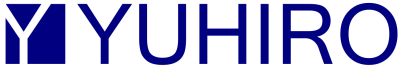What is Contao?
Contao is a free, open-source content management system developed in PHP. It allows you to create professional websites and web applications, from medium-sized to large ones. High performance, scalability, simplicity, and security are just a few of the features that make the CMS unique. For publishers seeking simplicity and scalability, it is regarded as a WordPress substitute.
The system has the advantage of allowing you to build any website from scratch since there is no predefined structure. The staff will not need backend training as it can quickly be up and running. Many other features make the content management system desirable and make you choose it without fail. Learn more by reading on.
What You Need to Know
Some features set Contao apart from the crowd of CMS. Those features are what keep them unique among the others. You will learn about them in this section of the article. Check out the following list, which includes:
- Advanced Editing Capabilities
- Robust Site Structure
- Excellent Permission System
- Flexibility in Generating Forms
- Full-text Search Engine
- Multilingualism and SEO features
- Easy Update
1. Advanced Editing Capabilities
Contao offers several advanced editing features. It includes the ability to copy or move records using the clipboard, edit multiple records simultaneously, and restore previous versions of the records. The built-in rich text editor TinyMCE, which also has a multilingual spellchecker, allows editors to format texts.
2. Robust Site Structure
With Contao, you can have multiple websites in one tree and different page types (like regular or redirect pages). You are in complete control of whether a page is hidden, password-protected, cached, or indexed for search, and you can manually or automatically publish them. So it has a powerful site structure that will adapt to your needs.
3. Excellent Permission System
Its strong permission system enables you to manage who has access to every form field on the back end. It is possible to grant access rights to both individuals and groups. If a user belongs to more than one group, it will aggregate their access rights.
4. Flexibility in Generating Forms
Any web form can be created using the Contao form generator. It will be automatically validated before being sent via email or saved in the database. The ability to store uploaded files in a folder on the server is optional and will be sent as an attachment.
5. Full-text Search Engine
The content management system supports functionalities like phrase searching, wildcard searching, and AND/OR searching since it comes with a full-text search engine. Protected pages may or may not be included in the search index, which is built automatically. The results are cached and can be divided into multiple pages.
6. Multilingualism and SEO Features
It offers simple multi-domain management with various root pages. Important features include simple management of multiple languages and highly customizable modules via templates. SEO is one of the platform’s primary focuses, so your websites are SEO Ready. Plugins can be added to the platform because extensibility is at its core.
7. Easy Update
Even if you only manage a few websites, updating them can still take some time. You can quickly and easily update your installation using the Contao Manager, right from your browser. Naturally, it also accommodates a range of deployment tools and CI processes.
Best Practices to Follow When Using Contao
Contao is a well-known content management system (CMS) that is simple to use and has many features and functions. However, adhering to a few best practices is crucial to making the most of the platform. Making the most of it and ensuring that your website is safe and functions effectively will be made possible by adhering to these best practices.
- The most secure and stable software version is what you should be using, so use the Contao Manager to update your installation frequently.
- Use the caching and minification features that are already built in to increase performance. It is because caching helps reduce the amount of time and resources required for loading webpages, reducing server load, while minification is an optimisation technique.
- Before making any changes, make a backup of your database to easily restore it to its initial state if any changes you make result in errors or unanticipated outcomes.
- You should safely store passwords and other sensitive information in encrypted fields so only authorised users can access them. AES-256, one of the most secure algorithms available, is one of the encryption techniques offered by Contao CMS.
- Use the file system hierarchy to organise content to maintain the website’s overall structure and make it simpler for users to find what they’re looking for.
- Use the “undo” function when editing content because it can be challenging to identify the root of a problem if something goes wrong.
- Use the page layout options to create one-of-a-kind designs that enable you to customise your website’s appearance and feel to correspond with the information on a given page.
- Pay attention to the log files for any errors or warnings that may occur, as they provide thorough information that can assist you in quickly identifying and resolving potential problems.
- Automate your backups so that you don’t lose any data, and keep regular copies of your website and its content to ensure that you can quickly recover from any unexpected issues.
- Use the user permissions system to restrict access to specific areas to protect sensitive information and ensure that only users with the proper authorization can access the desired features or content.
Content management systems are widely available on the market. Contao is a well-known intranet and application development software. It enables you to manage multiple domains and instances and create your own extensions. In this article, we covered the system’s features as well as the best techniques you can employ to make the most of it. So make use of the information shared with you to build a beautiful and scalable website according to your requirements.
Interesting Links:

Hi, my name is Rahil. I work at YUHIRO Global and I help web agencies and software companies from Europe to build developer teams in India.