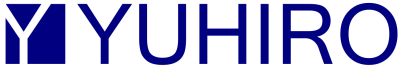WordPress vs. Drupal: Why WP Always Wins!
If you are thinking about creating a website, you will need to use a content management system to help you design and manage it. But today, picking the right one is crucial among the many widely used CMS, including WordPress and Drupal. These two firmly control the CMS market with a combined market share of more than 60%.
Both have devoted online communities and devoted fan bases. Furthermore, a number of the biggest websites in the world are powered by both WordPress and Drupal. While WP is more user-friendly for beginners, other is designed for developers and offers greater customization.
Drupal and WordPress are both:
- Open-source which means its free to use and develop
- Both are written in PHP which means developers are able to comfortably switch between the two
- Optimised to be mobile-friendly
- Easy to download and install
This article will look more closely at how both compare.
Ultimate Comparison
Choosing between the two is difficult. We will now look at the characteristics that distinguish them, such as their usability, adaptability, and security, which both can provide to make that task easier. Finally, you will learn why WP consistently triumphs. Here is a list of the factors we will consider for the final comparison.
- Ease of Use
- SEO
- Speed and Performance
- Security
- Flexibility
1. Ease of Use
If you want user-friendly web hosting, you can easily install Drupal. You’ll be able to install a variety of CMSs from the backend of your Drupal hosting environment. It can offer you a variety of customization options at your disposal. But most of the additional changes require you to know how to program in PHP, HTML, and various other languages.
WordPress is straightforward to set up and takes only a few minutes to install on your host. Most hosting environments offer a simple one-click install that’ll walk you through the process of installing WP.
- Choose WordPress if you want to make building your website as simple as possible.
- You can set up WP quickly, and the user-friendly dashboard makes adding plugins, themes, and content simple.
- If you know how to code, Drupal gives you much flexibility.
- The installation process is straightforward, but once you begin customising your website, you’ll need to learn more technical skills to prevent issues.
2. SEO
It may be challenging to keep your Drupal site updated if you’re not a developer. You cannot update it directly from the UI. A skilled developer should probably complete the task. Due to the problematic updating process, beginners need regular help updating their sites, even though it has a strong community and excellent SEO capabilities.
- Every aspect of your site can be easily updated, from the WordPress core to plugins and your theme.
- You can complete every task from its dashboard with just a few clicks.
- Every aspect of your website needs to be kept current to prevent security problems.
- It is a no-brainer for those building their first website because of the easy SEO integration and supportive community.
3. Speed and Performance
A quick-loading website is a must if you want to rank well in the search engines and please your visitors. Even if your website is the most stunning thing in the world, visitors won’t stay to see it if it takes too long to load.
Websites built with Drupal often have very high performance and load very quickly. Compared to other CMSes, it probably starts faster. It is undeniably a lighter CMS. On the other hand, setting up and configuring your site to reach its full performance potential will be more difficult.
- WordPress can load in a millisecond or appear to take a very long time.
- Everything depends on the webmaster, the host, and how well your site has been optimised.
- Even total beginners can easily optimise their sites for performance by installing and configuring a few plugins.
4. Security
Drupal has had its share of security issues, mostly SQL injections, but issues like these have been quickly patched. It has less of a chance of getting hacked. It can be attributed to two things. First, they hold a smaller market share, so the chances of its sites being targeted are much smaller. Two, there’s a smaller plugin and theme ecosystem where most security holes arise.
- It is very safe to use the WP core.
- But the widespread use of third-party plugins and themes opens up more security gaps.
- It can be very secure if you take the necessary precautions to safeguard your website. However, your website may be protected if your plugins and themes are thoroughly tested.
5. Flexibility
Drupal has a steep learning curve, so if you’re looking for something unique, you will struggle. If you lack development skills, you’ll need to purchase a professionally developed theme or look for free options. However, it can be a good option if you are proficient in coding because it allows you to customise your website completely.
- WordPress is the best option if you’re a novice and want more control over your website’s layout and feature set.
- It has a massive selection of plugins and themes.
- The core of your site will be built using a theme, while additional features are added through plugins.
The future of your website depends on you picking the suitable CMS. If you pick the incorrect CMS, you’ll face a challenge immediately.
Drupal is a reliable CMS all around. It comes pre-loaded with many features and is designed to be fast and secure. It has a very steep learning curve despite being very flexible. Consider using WordPress if you want to build your website as quickly as possible without spending time learning how to program.
WP is a very user-friendly and intuitive CMS. However, beginners can still create very expensive and highly customised websites with it. A reliable host, the right plugin combination, and a solid theme are essential. Additionally, because WordPress is so well-liked, you can find a tonne of tutorials and support materials to assist you in resolving any problems that may arise.
Finally, WordPress triumphs in the comparison.
Interesting Links:
WordPress or Drupal: Which one is the best?

Hi, my name is Rahil. I work at YUHIRO Global and I help web agencies and software companies from Europe to build developer teams in India.