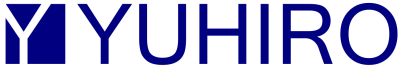WPF vs WinForms: What are the Similarities and Differences?
WPF and Winforms are two graphical user interface frameworks for building desktop applications. Since 2002, WinForms has been used as the primary UI framework for creating Windows desktop applications. Later, in 2006, the more advanced WPF, or Windows Presentation Foundation, took its place. They have the same purpose but differ in scalability, performance, complexity, and support.
Software developers still use both WPF and WinForms, and learning about their similarities and differences will help you decide which is right for you. This article will guide you down the right path, whether you are a developer or a beginner who wants to learn about both platforms.
How Are They Similar?
Now, you can go through some of the similarities before reading about the differences between them. Although WPF can be used to create web applications, as was already mentioned, both frameworks have the same goal of creating and designing desktop applications. Both have some similar features, and Windows Presentation Foundation is more like an advanced version of Windows Forms.
Developers choose them according to the complexity of the application, UI design requirements, performance requirements of the application, target platform and compatibility requirements, etc. But the increasing competition and adoption of newer, modern technologies like Windows Presentation Foundation are taking over the industry.
How Do They Differ?
The question of how they differ from each other can be justified in this section of the article. The factors considered to find out include its performance, security features, learning curve, and others. Here are some of the differences between WPF and WinForms that you can learn about from the article.
- Advancement
- Ease of Use
- Performance and Scalability
- Security
- Learning Curve
- Time Consumption
- Layout and Rendering
1. Advancement
Windows Forms is an old concept or framework for developing desktop applications. It was released in 2002 as an event-driven framework to develop Windows applications. On the other hand, Windows Presentation Foundation was released in 2006 to replace WinForms as the latest concept, with several advancements in developing the applications.
2. Ease of Use
Windows Forums is simpler to use, and you can also customise the controls per your application requirements. But using these controls in WPF requires some expertise. The framework is complex and used for complex user interface designs, whereas the other is used for simple UI designs, so developers must learn more about it to use it. It allows for creating complex user interfaces using markup languages for UI design.
3. Performance and Scalability
There are obvious differences when these frameworks’ performance and scalability are considered. Windows Presentation Foundation’s hardware acceleration provided by DirectX gives you more aesthetically pleasing and responsive user interfaces. However, it will cost you the performance you anticipate, particularly regarding complex user interfaces. Because it can be resource-intensive, it will impact the framework’s performance on low-end systems.
On the other hand, WinForms is a more lightweight and performant UI framework. It can provide responsive UIs even on lower-end systems, despite not having the same visual appeal as WPF. The compatibility of Windows Presentation Foundation and Windows Forms with various operating systems should also be considered when comparing them.
Since WPF was primarily developed for Windows, its cross-platform capabilities are limited. However, WinForms can be used on a variety of platforms, including Windows, Linux, and macOS, using third-party libraries like Mono, making it a more versatile option for developers.
4. Security
When developing or designing an application or website, you will expect it to be secure enough without any bugs or errors that can affect its performance. So, like any other framework, you should compare them when considering the security factor. The enhanced security features are available in WPF, while you can get fewer security features from Windows Forums.
5. Learning Curve
If you are thinking of learning these frameworks, you can choose one of them after considering the learning curve. Windows Forms are easier to learn. It takes a longer amount of time to learn the full flow of controls and design in WPF. So it becomes more challenging to learn and to become proficient in. It is another evident difference between them.
6. Time Consumption
As Windows Forms are easy to use and deal with basic user interface design and Windows applications, working on them becomes less time-consuming or tricky. But when it comes to WPF, it becomes trickier, and the time consumption is higher to get things done while developing the applications.
7. Layout and Rendering
The two frameworks’ approaches to layout and rendering differ significantly. Windows Presentation Foundation employs a XAML-based layout system, whereas WinForms employs procedural code or XML files that are compiled at runtime. In other words, Windows Presentation Foundation applications have a declarative layout system that enables you to specify how an application should look without writing any code. Thus, it’s easier to build complex user interfaces.
The way the operating system renders WPF and WinForms is another distinction between them. A Windows Presentation Foundation application’s elements are rendered in memory as an object tree, whereas a WinForms application’s elements are displayed as native controls on top of other controls.
Microsoft’s WPF and WinForms platforms are both top-notch and have greatly influenced the creation of Windows and desktop applications. It is a great upgrade over Windows Forms and is preferred by many IT companies for UI development on Windows and web projects. Although they both served the same purpose, there were some key differences that made Windows Presentation Foundation superior to WinForms. You would have learned about them from this article, which discusses the key differences between them as well as how each can aid in app development.
Interesting Links:
More information about Winforms

Hi, my name is Rahil. I work at YUHIRO Global and I help web agencies and software companies from Europe to build developer teams in India.