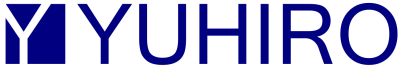Magento Online Shop Development: How to Build A Great Online Shop
An eCommerce store is an essential tool in today’s online trade world. There are many online shop development platforms available on the market. Among them, Magento is a popular choice for many online retailers as it offers a range of features, including a powerful content management system, a comprehensive shopping cart, and a secure payment system.
A Magento online shop will be visually appealing and user-friendly and can be customised to meet the specific needs of any business with its built-in tools. So, you can end your search for an ideal platform if you are an entrepreneur looking to create an online store. In this article, you will learn that online shop development is no longer difficult for online sellers. You can make it happen with the six steps below.
Guide to Effective Online Store Development
Building a Magento website can be an exciting and intimidating endeavour. Given its wealth of features and customisation options, it is critical to comprehend the processes involved in starting a profitable online store. This section of our all-inclusive guide will walk you through the process of creating a Magento website, from setup and customisation to optimisation and customisation. Let us now get started on creating your website!
- Choose Right Magento Hosting Provider
- Choose A Domain Name
- Download and Install Magento
- Pick A Theme For Your Store And Install It
- Customise Your Theme
- Set Up and Configure the Magento Store
- Add Products to Your Online Store
- Oversee Your Store
- Apply Best Practices for SEO
- Utilise Extensions to Increase Magento’s Functionality
- Improve the Security of Your Website
- Enhance Performance in Your Store
- Promote Your Online Store
- Maintain and Update Your Store Often
1. Choose Right Magento Hosting Provider
The first step before building your Magento site is to satisfy its server requirements, such as having a reliable hosting service. It is essential since it gives you the store infrastructure you need to run your online business effectively with high availability and performance. If your store is smaller and requires fewer resources, go for dedicated hosting; for larger stores, consider shared hosting.
Digital Ocean, Nexcess, Google Cloud, and AWS are a few of the leading hosting service providers. The minimum hosting specifications for a Magento website consist of:
- Linux operating system (The platform also supports Windows and macOS)
- Apache or Nginx web server
- MySQL or MariaDB database
- PHP version 7.3 or above
- SSL certificate
2. Choose A Domain Name
Building your website requires carefully selecting a web host and domain name that works with Magento. Excellent uptime, strong security, and the ability to manage the volume of traffic you anticipate are all requirements for your web host. Your domain name should have a distinctive quality, be simple to remember, and have a strong connection to your company.
An excellent domain name will strengthen the brand recognition of your online retail store, establish a business email address linked to the domain, and facilitate SEO marketing tools. Some platforms where you can purchase a domain name include GoDaddy, Namecheap, Domain.com, and Bluehost.
3. Download and Install Magento
It is now time to install Magento after setting up your domain and hosting. Make sure your hosting environment satisfies Magento’s specifications, including the memory limit and PHP version. Use the detailed installation instructions that the platform has provided, and do not be afraid to ask our professionals for assistance if you run into any problems. Depending on your needs and budget, you can install Magento Commerce Cloud or Adobe Commerce.
4. Pick A Theme For Your Store And Install It
Your website’s ability to hold visitors’ attention depends on its aesthetic appeal. Select a theme that best fits your brand and industry from a wide selection of both free and premium options. Think about things like speed, customizability, and responsiveness when choosing a theme.
Numerous themes are available on the Magento Marketplace, with prices starting at approximately 93.13 EUR. Additionally, you can search online for these themes and locate specific developers that provide them.
5. Customise Your Theme
You can get to your new theme by going to Content > Configuration after installing it. It is now time to personalise your chosen theme. If required, make changes to the CSS and HTML files, adjust the theme settings, and develop a child theme. The layout and logo of your online store can be customised, as well as other components, to suit your preferences.
Additionally, you can edit the pages, widgets, and blocks on your website using the Content > Elements menu. There are many helpful features available in the Magento content editing interface. The Search Engine Optimisation (SEO) panel on every page, which improves website visibility, is one noteworthy feature.
6. Set Up and Configure the Magento Store
Next, set up the payment gateways, shipping options, and general information for your store. Additionally, configure other settings, such as tax rates, discounts, and additional necessary information. Finally, test your store to make sure everything is working correctly. For your company, these setups guarantee a seamless online shopping experience for customers and effective order processing.
7. Add Products to Your Online Store
By establishing product variations, adding product attributes, and creating categories, you can fill your store with your products. Product details such as name, type, attributes, quantity, and price need to be precise and comprehensive. Users can find and buy products more easily, and this helps you tremendously in the sales process.
You can present your products in the best possible way with Magento’s versatile product management system, which will make it simple for customers to find what they are looking for and encourage them to buy.
8. Oversee Your Store
A successful online store must have effective store management. Magento streamlines daily operations and saves you time by providing an easy-to-use dashboard for managing customers, inventory, and orders. It also offers a wide range of features, such as analytics and reporting, to allow you to make informed decisions about your business. The platform is the perfect choice for any e-commerce business that wants to save time and money.
9. Apply Best Practices for SEO
Make your website search engine-friendly to increase organic traffic and revenue. To improve your website’s SEO, make sure your URLs are optimised for search engines, add relevant content and keywords to your product pages, and make use of Magento’s built-in SEO tools. Test your website’s speed and optimise your content if necessary. Check your website’s SEO score and optimise it if necessary.
10. Utilise Extensions to Increase Magento’s Functionality
You can enhance the functionality of your store and add new features with the help of Magento’s vast library of extensions. There is an extension for practically any purpose, ranging from marketing tools to payment gateways. For best performance and security, pick reliable extensions and make sure to keep them updated.
11. Improve the Security of Your Website
For you to keep your customers’ trust and safeguard their data, eCommerce security is essential. To keep your online store safe and secure, follow Magento security best practices like creating strong passwords, updating your software frequently, and installing SSL certificates. If you go with reputable hosting companies, setting it up should not be too difficult.
12. Enhance Performance in Your Store
Customer satisfaction and conversion rates depend heavily on a website that loads quickly. Optimise the performance of your store by employing caching, reducing the size of your images, and using performance optimisation tools to track and enhance the speed of your website.
Additionally, consider upgrading your server and hosting plan to ensure your website is running on the latest hardware and software. Finally, test your website regularly to ensure it’s running smoothly and without any errors.
13. Promote Your Online Store
In order to boost traffic and sales, advertise your store using social media, email marketing, and search engine marketing (SEM). Try out a variety of tactics and platforms to determine which ones work best for your intended audience.
Utilise the reporting tools provided by Magento and Google Analytics to monitor the performance of your online store. You can grow your business by identifying areas for improvement and making data-driven decisions by keeping an eye on your key performance indicators (KPIs).
14. Maintain and Update Your Store Often
Maintaining a secure and functional eCommerce website requires regular maintenance. Update your Magento extensions and core, troubleshoot common problems, and, if necessary, seek expert assistance.
These are the essential steps to follow to build a great online shop with Magento. The platform can improve your online store by offering better customer service, strong management tools, and expansion possibilities through different Magento extensions. You can create an online store with customisable features that fit the requirements of your brand. It is a great option for big businesses and e-commerce entrepreneurs. So, building an online Magento store cannot be overwhelming if you keep these steps in mind for a smooth and successful launch!
Interesting Links:
Tips to creating a succesfull online shop

Hi, my name is Rahil. I work at YUHIRO Global and I help web agencies and software companies from Europe to build developer teams in India.