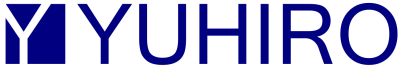SAP User Interface Design and User Experience Design: How to Build A Great UX in SAP
Nowadays, almost every company is taking steps to establish its own online presence. So building a great user experience through the products and services offered to customers has gained much more importance. And these products can be an application or a website. SAP UI and UX design play an important role in providing an unforgettable experience to users.
Despite the fact that SAP User Interface design and SAP User Experience design are often used together, the two terms have different meanings and cannot thrive without each other. You can increase lead generation and conversion rates with the aid of good UI and UX design, which will ultimately boost your company’s profits. Learn more about how to build a great UX in SAP.
Different Ways to Create Great User Experience in SAP
UI design includes the visual and interactive elements that contribute to a successful user experience, while UX design focuses on how users will feel when they use the product or service and the components that will make that experience meaningful and relevant. There are some practices you can follow to provide a good user experience.
- Consistency
- Focus on the Visual Elements
- Clear Navigation
- Follow Up With Feedback
- Ensure Interaction Exits
1. Consistency
Being consistent is important for any well designed application or website. It should be able to provide an experience that remains the same throughout. Layout, visual components, and functional or interaction consistency are a few examples of areas where consistency can be used.
The SAP applications should figure out ways to solve the problems the users face in the apps without making them confused and frustrated while using them. It should match their expectations and provide them with a smooth experience.
2. Focus on the Visual Elements
Focusing on the visual elements in the app or website is another way to do it. When the user visits the app or website, the visual elements should attract their attention. They should be able to find the information they are looking for easily. Also, the interactive components should be easily visible to them.
If not, they would have to look for them all over the website or app to find the information they require. Therefore, you can enhance the experience by emphasising the focal element and differentiating the powerful actions, such as by including a button with a strong destructive action.
3. Clear Navigation
Having a simple and clear navigation is necessary for any app or website, as it will have a great impact on how users interact with the app or website. Otherwise, when using them, the users will feel lost in the pages. So, there should be a certain pathway taken in the least confusing or frustrating way possible.
The users will be able to use the app or website in a simple way, thereby improving the user experience. The hamburger menu and bottom navigation are the two most popular methods for navigating a mobile app.
4. Follow Up With Feedback
The effects of your app’s interactions are relayed to the user when the user interacts with it. These are known as feedback. Users will be able to determine whether their actions have been processed by the system and are prepared for the next steps when they receive feedback. Additionally, it enables users to identify any errors quickly and fix them right away.
The importance of providing feedback cannot be overstated because it helps users feel more confident about an action they have taken and helps them avoid repeatedly tapping a button. Visual, auditory, and tactile forms of feedback are all possible. So, if your SAP apps or websites allow you to efficiently follow up with feedback, it will definitely improve the performance.
5. Ensure Interaction Exits
There are times when the users take uncertain, risky, or unintentional actions when using the applications or websites. Such actions can be submitting a payment or something like deleting an item. In such cases, users should be able to easily exit, cancel, undo, or redo any interaction they make on your app. It will avoid their confusion and worry about the interaction they had. So the SAP apps that ensure interaction exits can provide great UX.
So, this is the answer to how to build a great UX in SAP. Understanding SAP User Interface and User Experience design is essential for the success of a web development project. Apps that are well designed promote the flow of work, while apps that are poorly designed interrupt users’ flow and force them to find workarounds.
The practices mentioned above are some of the ones you should make sure to follow while working on SAP application development. It includes maintaining consistency in the working of the applications, focusing on the visual elements, having a clear navigation structure, and ensuring the interaction is easy for the users. It will help you create user friendly and efficient apps that provide a great user experience.
Interesting Links :
SAP Build Apps and UX – Perspectives and Cool Features

Hi, my name is Rahil. I work at YUHIRO Global and I help web agencies and software companies from Europe to build developer teams in India.