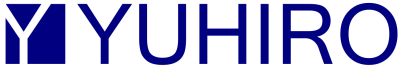Webflow vs WordPress: What To Use For Your New Website
Are you in a dilemma about choosing between Webflow and WordPress to build your website? The selection of a website builder primarily relies on the purpose of the website, the experience and skill of the developer, and who is creating it. Both are powerful website builders, but they have different strengths and weaknesses. Webflow is easier to use, but WordPress offers more features and flexibility.
What businesses look forward to is a website-building platform that fulfills their needs. Webflow and WordPress are website builders that approach website building in entirely different ways, but they are both excellent web builders with similar functions. Ultimately, the best platform for you depends on the specific needs of your website.
Comparison Guide to Webflow and WordPress
WordPress is a well-known platform for creating websites that have been around for a while. However, for those without web development experience, Webflow is a fantastic new substitute for WordPress. The table below is a comparison guide based on several parameters, such as ease of setup, ease of use, customisation options, pricing, security, SEO optimisation and many others. You can have a quick overview of them so that you can decide what to use for your website.
| Features | Webflow | WordPress |
| Ease of setup | Easy to set up; largely intuitive; and designed for non-developers. | Many steps to complete on your own; a basic understanding of coding and plugins is necessary. |
| Ease of use | It is made to be user-friendly, and it is simple to use once you grasp the user interface. | A beginner can start a blog with WordPress in a matter of minutes, but it does take some getting used to. |
| Customisation | Though not as many as WordPress, it offers a great deal of customisation options. There are limitations to design, but it is easily customisable without code. | And when it comes to customisation, WordPress is the best. The appearance and feel of your site can only be greatly improved with developer assistance; without it, plugins cannot accomplish much. |
| Themes / Templates | 2,000+ themes/templates available | 11,000+ free themes, plus thousands more premium options |
| Number of users | A maximum of 9 seats available on the top-tier plan, plus an extra 2 seats available for external users (freelancers and agencies). | Unlimited users. |
| SEO Optimisation | Though it is largely automated, SEO optimization is not always better. It does save time. There is little room for SEO customisation. | With SEO plugins, you can improve SEO and receive recommendations for keywords, readability, and other factors. |
| Integrations | All-in-one package, so integrations aren’t a main focus. | Plugins and integrations are a main focus. |
| Security | State-of-the-art cybersecurity is integrated into the software package. | Security plugins are necessary for WordPress to maximise its defences against intrusions. It is accessible through plugins and integrations, so you are responsible for maintaining it yourself; the majority of security plugins are extra expensive. |
| Pricing | In general, it is more expensive than WordPress, especially for larger websites and businesses. | WP can be as extensive or inexpensive as you want. |
Which Should You Choose?
Many people are curious about whether Webflow or WP is a better option when selecting a content management system. While there are many features available on both platforms, the best choice for your project will ultimately depend on your unique needs.
When it comes to your website, Webflow is the best option if:
- Someone with little to no experience with coding is creating your website.
- You must launch and maintain your website with ease.
- You want to be able to update the custom design of your site without needing assistance from a developer.
- Working with an outside freelance designer or agency is part of your setup.
- You should contact customer service if you have any questions or concerns because you are not very experienced with creating websites.
For your website, WordPress makes sense if:
- You are proficient in coding or have the funds to work with a web developer.
- You intend to run a blog or frequently add new pages with content to your website.
- Your team makes regular contributions from editors or marketers.
- You wish to incorporate your current tech stack into your website.
Reasons to Use Webflow
Selecting Webflow as your content management system when developing a website has numerous benefits. You can learn about those benefits in detail in this section. It includes the following:
- Web Design Becomes Simple
- Design With Clean Code
- User-friendly CMS Interface
- Make Beautiful and Complex Interactions
- Easily Create Responsive Designs
- Boost Search Engine Optimisation
- Additional Assistance
- Total Authority Over Design Customisation
1. Web Design Becomes Simple
In earlier times, the visual process of web design was kind of detached or separate from the actual website-building process. It means a web designer would create the design and have to deal with the back and forth, making sure the developer executes the design vision. But with Webflow, both processes are unified so that you can design and build a site with one tool.
2. Design With Clean Code
WP plugins increase the functionality of your site, but they also add extra code that can cause it to load more slowly. Webflow eschews all of that, meaning that the cleanest HTML, CSS, and JavaScript will power your website.
3. User-friendly CMS Interface
With a minimalist dashboard UI, the platform provides an easy-to-use on-page editing interface. Although the WP dashboard has a lot of options, most of them are unnecessary for your clients. Instead, Webflow displays only the information you require.
4. Make Beautiful and Complex Interactions
Webflow allows you to create an incredible and interactive animation experience for your users. It will help you build a website that will stand out. These animations would generally require a deep understanding of CSS and Javascript, but with Webflow, you can create them visually. You can create rich animations without worrying a thing about code.
5. Easily Create Responsive Designs
Layouts can be quickly and easily adjusted for a variety of contemporary devices with Webflow. All you have to do is click on any of the breakpoints to see how your design changes from tablet to mobile and vice versa.
6. Boost Search Engine Optimisation
You can quickly and easily access all of the necessary on-page SEO settings with Webflow. Based on the fields you define and create, meta titles and descriptions for CMS content are generated automatically. Free SSL is provided for every Webflow website. By moving from WordPress to Webflow, many digital agencies saw an increase in organic traffic.
7. Additional Assistance
Other than online discussion boards, WP generally leaves you pretty much alone. However, if you use Webflow, they provide additional resources to aid in your tool learning. Webflow University, the Webflow blog, forum, community, and, above all, a first-rate customer support team are just a few examples of what is available.
8. Total Authority Over Design Customisation
Webflow is the most excellent option for starting from scratch when creating custom-designed websites, which is the primary justification for using it. You can use the platform to convert your design into clear, semantic code that is prepared for online publication and take control of HTML5, CSS3, and JavaScript on a fully visual canvas.
Reasons to Use WordPress
Here are some of the primary reasons why you should use WP as your website builder. Read on to learn more.
- An Affordable Solution
- Simple to Update
- An Established Brand in the Industry
- Ideal for Blogging
- Make Customisations With Plugins
1. An Affordable Solution
With WordPress, the design, development, and maintenance of a rasite are relatively cheap, which makes the platform an affordable solution for web development. It is possible to manage and update a site on your own with a bit of technical knowledge. Also, it is a self-hosted platform that allows you to choose any hosting provider and install the software. WP is a good choice if you do not want to pay a lot of money upfront and just want to quickly launch a website because the cost of a domain and hosting is fairly low.
2. Simple to Update
It is most likely the primary justification for why people still use WordPress for their websites. Adding and updating new content is simple once it is set up. The platform is perfect for non-techies, mainly if the website heavily relies on a blog.
3. An Established Brand in the Industry
The name itself is another reason why a lot of clients might already have or desire to use a WordPress website. The platform, which has been around for almost 20 years, is frequently associated with the notion of building a website. It should come as no surprise that more than one-third of all websites on the Internet are powered by WordPress, given its well-known brand.
4. Ideal for Blogging
WP was initially developed as a blogging platform. Use it, and you will automatically have a blog. In addition, it provides a number of blogging features like categories, widgets, plugins, tags, and more. It offers a seamless blogging process. All that is left to do is add a heading, compose the content, include images, adjust the layout, and either publish right away or schedule it.
5. Make Customisations With Plugins
Plugins are what make WordPress so popular. You can add features and functionalities to the site and customise it by using plugins. A quick Google search will turn up a plugin for almost anything you could need. Just make sure the version you are using is the most recent. Always check the reviews before downloading a plugin to make sure it is reliable and compatible with your version of WordPress. Prior to installing any plugins, make a backup of your website. Finally, read the documentation thoroughly before activating the plugin.
So, you would now have clarity on what Webflow and WordPress are and it is necessary to make a final decision. Both website builders are great options for building a dynamic website for your business. Ultimately, it is up to the user to decide which platform works best for their needs. To decide which platform is right for you, it is important to consider your budget, the type of website you want to build, and the features you need.
Interesting Links:
WordPress Developer Trends to Watch in 2024
Webflow: The Web Development Platform Of The Future

Hi, my name is Rahil. I work at YUHIRO Global and I help web agencies and software companies from Europe to build developer teams in India.